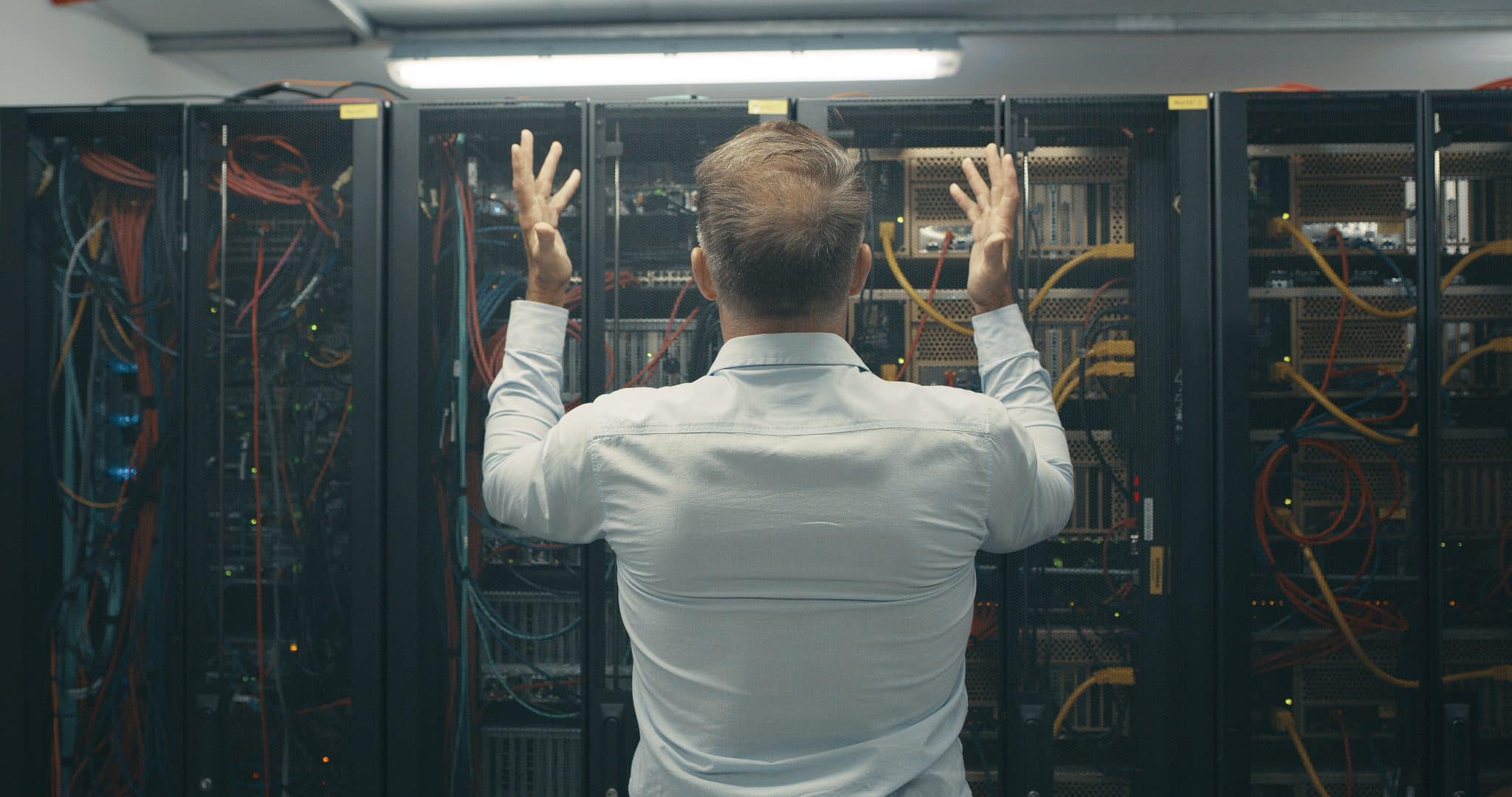How to Prevent a Data Center Crash
A data center is a dedicated facility that houses an organization’s information technology operations and physical or virtual servers linked internally/externally to store, process, and disseminate data. Every business uses a data center for computation, networking, business applications, and storage. As a result of a data center crash, files may be damaged, equipment may be destroyed, and data, business, and clients may be lost. Here are seven methods for preventing a data center crash.
What causes a data center to crash
A data center crash can occur for several reasons. While human error is the most common reason, system errors, outdated hardware, an emergency power cut, a malfunctioning cooling system, cyberattacks, viruses, and even natural disasters can all cause a data center crash.
Top tips to prevent a data center crash
Avoid human error. A data crash can be caused by human error, such as negligence or a lack of employee awareness. Setting up access control systems, training your data center employees, and documenting every activity within the data center premises are all steps you can take to reduce human error. Making your employees aware that they will be held accountable for their actions can also significantly reduce errors.
Defend your hardware and software against cyberattacks. Set up network security solutions and beef up your cyber security measures to keep your systems safe from cyber threats. To avoid a data crash, your network security specialist must perform regular network maintenance tasks such as data backup, malware protection, network documentation updates, power checks, and cable organization.
Get rid of outdated equipment that can’t handle a heavy workload. Maintain your equipment regularly to extend its life and prevent system crashes.
Have a backup plan in place. A disaster recovery plan ensures that any data lost during a crash can be recovered. Even if a system crashes, you can recover critical data and get the system back up and running quickly.
Always watch your servers for anything that could cause a system crash. That could include failed updates, configuration changes, incompatibility issues, incorrect deployment of patches, etc. Avoid a data center crash by detecting a problem early on.
Maintain a backup UPS or generator to handle the power load during a power outage. Stabilizers are essential in a data center because they prevent power fluctuations or surges that could harm servers.
Your data center relies on its hardware. Routine inspections of your hardware, ensuring your hardware only uses high-grade cables, and having backup hardware to divert power from a failed system can reduce downtime.
Be prepared and call in a professional
A data center consulting services provider can help if your data center crashes – they will have the expertise, experience, and proven tools and methodologies to help during a crash. When choosing a data center consultant who can provide hands-on support and troubleshooting expertise, consider hiring a certified professional with several years of experience in the industry.
Choose a service that offers consultancy in the data center’s white space (where IT equipment is stored) and grey space (where the back-end infrastructure is located). Opt for a service that understands your data center requirements. Hiring a professional or a professional service should be done in the early stages of setting up a data center, so you have a go-to person in an emergency.
A data center failure is a significant event, but it does not have to spell the end of the world for you or your company. The essential tips we can offer in today’s article are to keep your hardware and software up-to-date and well-maintained and take all necessary precautions. If a crash occurs, always contact your company’s data center professional immediately for a quick resolution. Contact Priority Networks today for more information on how you can protect your data and prevent a data center crash.