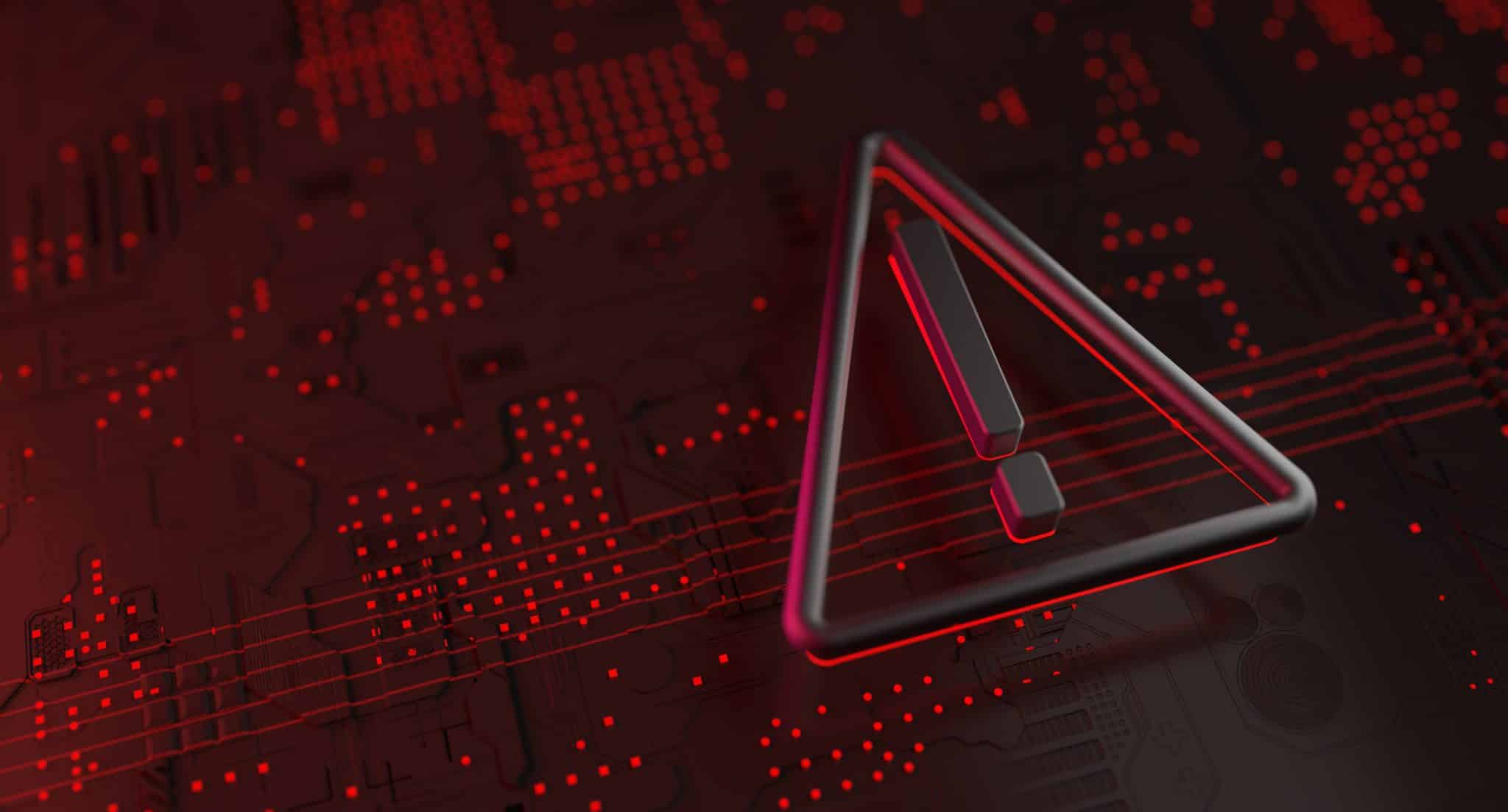How to identify a computer virus
A computer virus will disrupt all that you have been working on your computer and make it hard for you to recover data. Talk about chaos! In this day and age, as we rely more and more on technology, it is also essential to know the risks that come with them.
But there are a few types of viruses that are common and should be avoided at all costs –
Macro Viruses
The largest group out of all of them they are usually found in the scripts of popular programs like Microsoft Word or Excel. They automate tasks and, when opened or accessed, start multiplying. They render the functionality of the program useless and also cause system problems.
Boot infectors
Also known as system viruses, they attack all the programs on the hard disk of the system. Every time you boot up your system, they also run along with the system. These give a hacker complete control of your entire system. The worst part is that they are contagious and can spread from one disk to another.
File Infectors
As the name suggests, they infect a file that can be moved from one computer to another. They only run when you access the file and can be hard to get rid of once they are in the system. IT support and IT services have become better than ever, but that does not mean that you stop putting in the effort from your end.
If any of these viruses infiltrate your system, you will face many problems, including interrupting daily workflow. You may encounter corrupted working files and an inability to access the data you need. It is best to take all necessary steps to avoid such chaotic situations.
How to detect a Virus?
Suppose your computer has been slower than usual or the boot times have increased significantly. In that case, there is a chance that your machine is infected. Also, missing files and frequent crashes are clear-cut signs of a virus-infected machine.
Suppose you are getting new pop-up messages lately that you haven’t seen before or noticed strange email behavior. In that case, that also indicates that the machine has a virus. Another tell-tale sign is the browser speed lagging and taking longer than usual.
Prevention is better than cure
Viruses are a pesky bunch that are hard to get rid of no matter what you do. But thanks to modern anti-viruses, it has become very easy to find and eliminate these unwanted computer guests.
Do not download any files from shady sources; usually, this is how they enter your system. Try and minimize the things you download online. When using public Wi-fi, use a VPN to hide your IP address.
Whether it be software, movies, or songs, these provide a gateway for viruses to get onboard your systems. IT solutions have come a long way but so have viruses.
Stopping them at the source is a great way to not deal with them in the first place. Most anti-virus will scan your computer quickly and recommend the changes. They will be able to identify the virus files so that you can delete them. If the files have been infected, but you need to access them, you can try repairing them. When faced with a computer virus, it is recommended to speak to an IT professional. An IT networking professional will have solutions and preventative solutions to keep your business running smoothly.
Contact Priority Networks Inc today for all your IT networking needs!