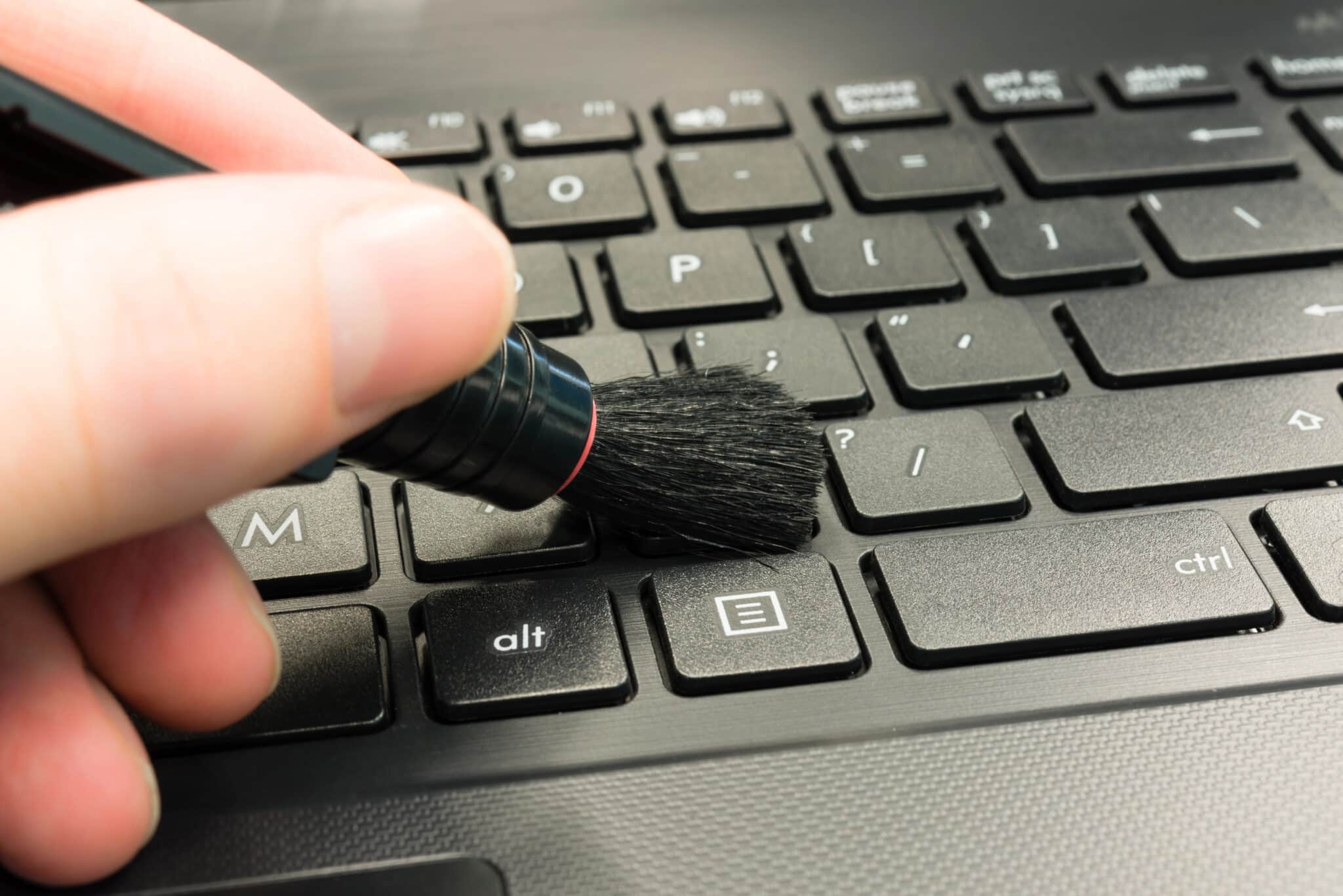Spring Cleaning Your Dental Office's Tech: A Fresh Approach to IT Revitalization
Spring cleaning isn’t just for your home—it’s also the perfect time to refresh your dental office’s technology. While the usual IT decluttering tips focus on deleting old files and updating software, let’s take a more innovative approach to IT revitalization. By integrating dental IT solutions, streamlining workflows, and fortifying cybersecurity, your practice can emerge more efficient and secure. Here’s how you can spring-clean your digital workspace in a way that truly elevates your practice.
Step 1: Rethink Your Digital Workspace
Before jumping into software updates and data backups, take a step back and assess how technology functions in your practice. Are your dental IT solutions truly supporting your team, or are they just a patchwork of outdated systems?
- Conduct a Tech Audit – Identify bottlenecks in your current system. Where are inefficiencies causing delays in patient care and administrative tasks?
- Declutter Your Digital Files – Instead of merely deleting old files, create a structured digital organization plan. Implement clear file-naming conventions and automated archiving.
- Optimize Workflows – Look into practice management software to eliminate redundant tasks and improve efficiency.
Step 2: Upgrade with Purpose
Spring cleaning is not just about discarding the old but also about strategic upgrades. Outdated software and hardware not only slow down operations but also pose security risks.
- Replace Aging Hardware – If your computers and network devices are more than five years old, it may be time for an upgrade. Modern equipment enhances speed and reliability.
- Update Software Beyond the Basics – Ensure all software, including practice management and imaging systems, is up to date. Consider upgrading to integrated platforms that enhance efficiency and reduce downtime.
- Optimize Cloud Storage – Transitioning to secure cloud-based storage through dental IT managed services ensure better accessibility, data security, and disaster recovery.
Step 3: Fortify Cybersecurity Measures
Cybersecurity should be a key focus of your IT spring cleaning. Dental offices handle sensitive patient data, making them prime targets for cyber threats.
- Review and Update Security Policies – Ensure your cybersecurity protocols align with current industry regulations.
- Enhance Password Management – Implement two-factor authentication (2FA) and use a password manager for increased security.
- Conduct Phishing and Security Awareness Training – Train your staff to recognize cyber threats and avoid common pitfalls.
- Partner with a Reliable Dental IT Provider – Engaging dental IT support services can help monitor threats and implement robust cybersecurity measures proactively.
Step 4: Physically Clean and Maintain Equipment
While focusing on digital upgrades, don’t overlook the importance of physically maintaining your office’s technology infrastructure. Dust and clutter can impact hardware performance and longevity.
- Clean Monitors and Keyboards – Use appropriate screen wipes and appropriate tools to remove dust and debris.
- Organize and Secure Wires – Tangled cables can be a hazard and make troubleshooting difficult. Use cable management solutions to keep cables organized and easy to access.
- Replace Old Printers and Peripherals – If your printer frequently jams or runs inefficiently, it may be time for an upgrade.
- Sanitize Shared Devices – Phones, keyboards, and touchscreens can harbor bacteria. Regularly disinfect these surfaces to maintain a hygienic work environment.
Step 5: Embrace Managed IT Services for Ongoing Efficiency
Spring cleaning shouldn’t be a one-time event. With dental IT managed services, you can maintain a clean, optimized IT environment year-round.
- Regular IT Maintenance Plans – Work with a managed IT provider to schedule routine checkups, updates, and security audits.
- Cloud-Based Backup Solutions – Automated backups prevent data loss and ensure business continuity.
- Proactive Monitoring & Support – IT experts can identify potential issues before they disrupt operations, keeping your practice running smoothly.
A Smarter Spring Cleaning Approach
Spring cleaning your dental office’s tech isn’t just about deleting old files and updating software—it’s about taking a strategic, forward-thinking approach to IT revitalization. By embracing dental IT solutions, enhancing security, and streamlining workflows, you can create a more efficient and patient-friendly practice. Instead of handling everything in-house, leveraging dental IT managed services ensures your systems stay optimized, secure, and ahead of the curve.
This season, go beyond the usual IT cleanup. Make technology an asset that drives your practice forward!